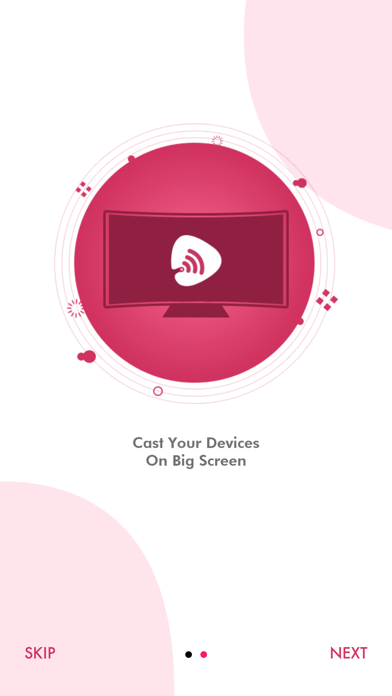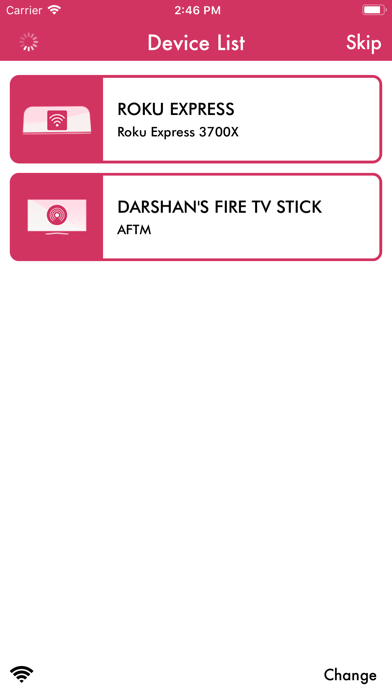FEATURES:-
Roku
Roku Remote and Roku Cast for Roku TV is inclusive in this app. If you have been looking for a casting app for Roku Remote and Roku Cast for Roku TV then look no further!! Your search for Roku Remote and Roku Cast for Roku TV ends here.
Devices Supported : Roku 1, 2, 3 & 4, Roku Stick, Roku Express, Roku Express plus
Google Chromecast
This one is the best Google Chromecast app that helps you to Connect to Chromecast or Google Cast. It also supports Chromecast supported devices like Nexus Player and Google Home. Look no further for Google Chromecast app that can Connect to Chromecast or Google Cast.
Devices Supported:- Google Chromecast 1 & Google Chromecast 2.
Amazon Fire TV & Amazon Fire Stick
Amazon Fire TV & Amazon Fire Stick is supported by this awesome Amazon Fire TV Cast app with Media Remote Control. Download this all-new app to get Amazon Fire TV & Amazon Fire Stick for FREE!!
Devices Supported : Amazon Fire TV, Amazon Fire Stick, Amazon Fire Cube
Smart TV (Samsung Smart TV, LG Smart TV, Panasonic TV, Sony TV)
If you have been looking to Cast To Tv then the all you Cast To TV app for Samsung Smart TV, LG Smart TV, Panasonic TV, Sony TV is here.
xbox
This app also supports to xbox to cast video, photos & audio to xbox.
Devices Supported: Xbox One, Xbox S
In-App Subscription:
• Length of subscription is one month and it is auto renewable subscription each month
• Payment will be charged to iTunes Account at confirmation of purchase
• Subscription automatically renews unless auto-renew is turned off at least 24-hours before the end of the current period
• An account will be charged for renewal within 24-hours prior to the end of the current period, and identify the cost of the renewal
• Subscriptions may be managed by the user and auto-renewal may be turned off by going to the users Account Settings after purchase
• Any unused portion of a free trial period, if offered, will be forfeited when the user purchases a subscription to that publication, where applicable
Guides to use Pro Cast App :
If you have an issue detecting a device over a WiFi network, try rebooting your router or reconnect your mobile device to your WiFi, or check your device connectivity with your WiFi. You may encounter an issue if you are using an older router or multi-band router. When using this app, please make sure that all your devices are on the same WiFi network with a good WiFi signal. Otherwise, you may encounter buffering issues or a slow response time.
Terms and Condition :
https://goo.gl/ubPCFe
Privacy Policy :
https://goo.gl/MHGkC7
We would love to hear your feedback so that we can better improve our apps. Please do not hesitate to contact us any time.